In the digital age, information is more vulnerable than ever to cyber threats. From hackers to malware, the dangers lurking online can cause irreversible damage to your precious data. That’s why backing up your data is crucial for ensuring internet security. By creating duplicate copies of your files and storing them in a secure location, you can protect yourself from potential disasters like data breaches and ransomware attacks. In this article, we will explore the importance of backing up data for internet security purposes and provide you with essential tips on how to safeguard your information in the online world.
Importance of Data Backups for Internet Security
- Safeguarding Against Cyber Threats
- Data backups play a crucial role in fortifying defenses against a myriad of cyber threats that lurk in the digital landscape. By creating duplicate copies of essential information, organizations and individuals can mitigate the risk of data loss due to ransomware attacks, malware infections, or accidental deletion.
-
In the event of a security breach or a cyberattack, having recent backups can be instrumental in restoring systems to a pre-incident state, thus minimizing downtime and potential damages. This proactive approach serves as a vital shield against the ever-evolving tactics employed by cybercriminals to compromise internet security.
-
Correlation Between Data Loss and Compromised Internet Security
- Data loss can significantly compromise internet security by exposing sensitive information to unauthorized entities. Without adequate backups, the loss of critical data can lead to severe consequences, including financial loss, reputational damage, and regulatory non-compliance.
-
Cyber threats such as data breaches, phishing scams, and denial-of-service attacks can exploit vulnerabilities created by data loss, further highlighting the interconnection between data security and internet security. Therefore, maintaining up-to-date backups is paramount in ensuring the resilience of digital assets against potential threats.
-
Necessity of Proactive Measures in Data Protection
- Proactivity is key in the realm of data protection, especially concerning internet security. Regularly backing up data is not merely a best practice but a strategic imperative in safeguarding against unforeseen events that could jeopardize the integrity and availability of information.
- By implementing robust backup strategies, individuals and organizations can enhance their overall cybersecurity posture, fostering a culture of resilience and preparedness in the face of escalating cyber risks. The proactive stance towards data backups underscores a commitment to data integrity, confidentiality, and availability, thereby reinforcing the foundation of internet security in an increasingly interconnected world.
Types of Data to Back Up for Enhanced Security
Personal Data
-
Securing sensitive personal information like financial records and identification documents
Personal data, such as financial records and identification documents, are highly vulnerable to cyber threats. Hackers often target this information to commit identity theft or financial fraud. Therefore, it is crucial to back up this data regularly to prevent loss in case of a security breach. By creating backups of personal data, individuals can ensure that even if their original files are compromised, they can restore the information from a secure storage location. -
Ensuring the confidentiality and integrity of personal data through regular backups
Regular backups play a vital role in maintaining the confidentiality and integrity of personal data. In the event of a ransomware attack or data loss due to system failure, having backups enables individuals to recover their information without having to pay a ransom or risk permanent loss. Additionally, by implementing encryption and access controls on backed-up data, individuals can further enhance the security of their personal information.
Business Data
-
Safeguarding proprietary business information, customer databases, and intellectual property: Businesses must prioritize backing up critical data such as trade secrets, financial records, and product designs to protect against unauthorized access or theft. By regularly duplicating this sensitive information and storing it securely, companies can mitigate the risk of data loss due to cyber threats or system failures. Implementing encryption and access controls on backed-up business data adds an extra layer of security to prevent unauthorized disclosure.
-
Implementing robust backup strategies to prevent data breaches and cyber attacks: Developing a comprehensive backup strategy is essential for businesses to ensure the continuity of operations and protect against potential security incidents. This includes creating redundant copies of data across multiple locations, utilizing cloud storage services with encryption capabilities, and regularly testing the restoration process to verify data integrity. By establishing automated backup routines and monitoring systems for anomalies, organizations can detect and respond promptly to any unauthorized attempts to access or manipulate their data backups.
System Files
-
Backing up essential system files is crucial for maintaining the functionality and security of a computer system. Without proper backups, the loss or corruption of vital system files can result in system instability or even complete failure. By regularly backing up system files, users can ensure that their operating system operates smoothly and securely.
-
Protecting critical operating system components and configurations is essential to prevent potential security breaches. System files contain important data such as user permissions, network settings, and encryption keys. If these files are compromised or lost, cyber attackers could exploit vulnerabilities to gain unauthorized access to the system. Regular backups can serve as a safeguard against such security risks by enabling users to restore their systems to a secure state in case of a security incident.
Methods and Tools for Data Backup

Cloud Storage Solutions
Methods and Tools for Data Backup
Cloud storage solutions offer a reliable and secure method for backing up data for internet security purposes. Here are some key points to consider when utilizing cloud storage for data backup:
-
Utilizing secure cloud services for automated, off-site data backups: By leveraging secure cloud services, users can set up automated backups to ensure that their data is continuously protected. These services often offer encryption and advanced security measures to safeguard sensitive information from unauthorized access.
-
Discussing the benefits of cloud storage in ensuring accessibility and redundancy: Cloud storage provides users with the ability to access their data from anywhere with an internet connection, enhancing convenience and flexibility. Additionally, storing data in the cloud helps create redundancy, reducing the risk of data loss in case of hardware failures or cyber attacks. This redundancy is crucial for internet security purposes, as it ensures that data can be restored quickly in the event of an incident.
External Hard Drives
Employing external hard drives for local data backups and disaster recovery can provide a reliable and convenient solution for safeguarding important information. By connecting an external hard drive to a computer or server, users can easily create copies of their data, ensuring that even if their primary system fails or is compromised, there is a secure backup available for restoration.
Advantages of Physical Storage Devices in Data Protection Strategies:
-
Offline Backup: External hard drives offer the benefit of offline backup, meaning that the data is not constantly connected to a network or the internet, reducing the risk of unauthorized access or cyber attacks.
-
Portability: External hard drives are portable, allowing users to store their backup data in a separate location from the primary system. This physical separation adds an extra layer of security in case of disasters such as fire, theft, or natural calamities.
-
Ease of Use: With plug-and-play functionality, external hard drives are user-friendly and do not require advanced technical skills for data backup. This simplicity makes them accessible to a wide range of users looking to enhance their internet security measures.
-
Cost-Effectiveness: Compared to cloud storage options that may involve subscription fees or recurring costs, external hard drives offer a one-time investment for data backup. This cost-effectiveness can be particularly advantageous for individuals or small businesses with budget constraints.
Backup Software
Backup software is a crucial tool for ensuring the security and integrity of data in the digital age. It offers a range of features that can enhance the backup process and safeguard information from potential threats. Here are some key aspects to consider when utilizing backup software:
-
Scheduling: Backup software allows users to schedule automatic backups at regular intervals, ensuring that data is consistently saved without human intervention. This feature is essential for maintaining up-to-date backup copies and minimizing the risk of data loss in case of a cyber attack or system failure.
-
Encryption: Many backup software solutions offer encryption capabilities to protect backed-up data from unauthorized access. By encrypting data during the backup process, users can ensure that sensitive information remains secure, even if the backup files are compromised or stolen.
-
Data Compression: Data compression is another valuable feature provided by backup software, allowing users to reduce the size of backup files and optimize storage space. Compressed data not only saves storage costs but also facilitates faster backup and restoration processes, improving overall efficiency and usability of the backup solution.
When selecting backup software for internet security purposes, it is essential to consider these key functionalities to ensure comprehensive data protection and reliable backup management. Various backup tools cater to the needs of individual users and businesses, offering diverse features and capabilities to meet specific security requirements and data backup preferences.
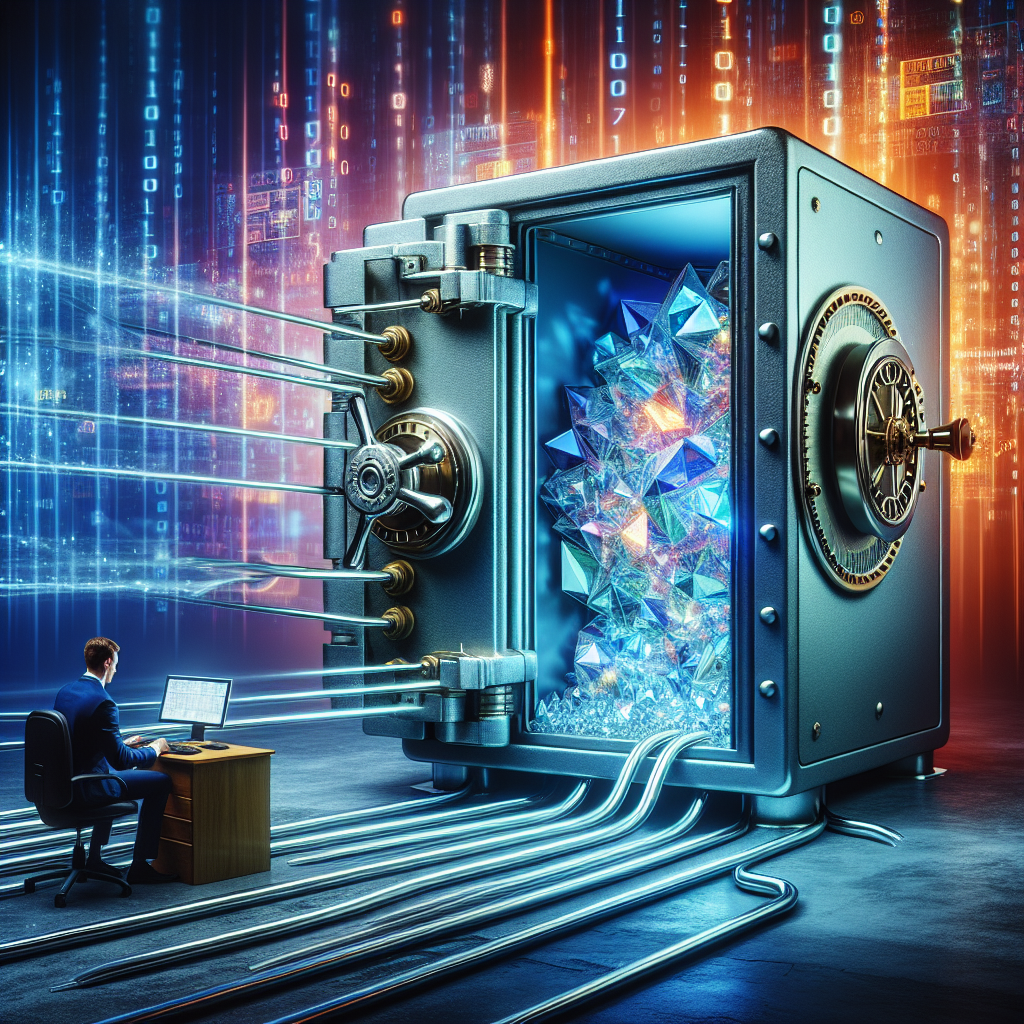
Best Practices for Securing Backed-Up Data
Encryption Techniques
Best Practices for Securing Backed-Up Data
Implementing encryption techniques is a crucial aspect of securing backed-up data for internet security purposes. Encryption algorithms play a significant role in safeguarding sensitive information during both transmission and storage. By utilizing robust encryption methods, organizations can mitigate the risk of data breaches and unauthorized access to critical data.
Key Points:
– Encryption algorithms scramble data into ciphertext, making it unreadable to unauthorized individuals.
– Advanced Encryption Standard (AES) is commonly used for encrypting data due to its high level of security and efficiency.
– Transport Layer Security (TLS) and Secure Sockets Layer (SSL) protocols help secure data during transmission over networks.
– Public key infrastructure (PKI) enables the secure exchange of encryption keys to authenticate users and protect data integrity.
– Encryption keys are essential components of data security protocols, as they are used to both encrypt and decrypt sensitive information.
– It is crucial to securely manage encryption keys to prevent unauthorized access and ensure the confidentiality of backed-up data.
Regular Backup Schedule
Establishing a regular backup schedule is paramount in ensuring the security and integrity of backed-up data. By adhering to a consistent backup routine, individuals and organizations can maintain up-to-date copies of critical information, thereby minimizing the risk of data loss in the event of a cyber incident. Consistency in backing up data is essential as it provides a safety net against various threats such as ransomware attacks, hardware failures, or accidental deletion.
-
Frequency: Determining the appropriate frequency of backups based on the volume and criticality of the data. High-value data may require daily backups, while less critical information could be backed up weekly or monthly.
-
Automation: Utilizing automated backup solutions to streamline the process and eliminate the possibility of human error or oversight. Automated backups can be scheduled to run during off-peak hours to minimize disruptions.
-
Verification: Regularly verifying the integrity of backed-up data to ensure that the information is complete and accessible when needed. Verification procedures may include test restores or checksum verification to detect any potential issues proactively.
-
Off-Site Storage: Implementing off-site storage for backups to protect against localized disasters such as fires, floods, or theft. Cloud storage solutions offer a secure and scalable option for storing backed-up data off-site, providing an additional layer of protection.
-
Retention Policy: Establishing a retention policy to determine how long backups should be retained based on regulatory requirements and business needs. Regularly reviewing and updating the retention policy ensures that outdated or unnecessary backups are removed, optimizing storage space and reducing security risks.
Testing and Verification
-
Regular Testing: It is crucial to conduct regular tests on backed-up data to ensure its integrity and recoverability. These tests should be scheduled at defined intervals to identify any potential issues or inconsistencies in the backup process.
-
Verification Procedures: Implementing verification procedures is essential to guarantee that the backed-up data is accurate and complete. This involves comparing the original data with the backed-up version to validate that all files, folders, and configurations have been successfully replicated.
-
Integrity Checks: Performing integrity checks on backed-up data involves verifying that the data has not been corrupted or tampered with during the backup process. This can be achieved through checksum verification or digital signatures to confirm the authenticity of the backed-up information.
-
Recovery Testing: In addition to regular testing, organizations should conduct recovery testing to ensure that in the event of a security incident or data loss, the backed-up data can be successfully restored. This involves simulating various scenarios to validate the effectiveness of the data restoration process.

– Documentation: It is imperative to document the testing and verification procedures for backed-up data. This documentation should outline the steps to be followed in the event of a data restoration process, including the roles and responsibilities of individuals involved in the recovery efforts.
Common Misconceptions about Data Backups and Internet Security
Despite the critical role data backups play in enhancing internet security, there are several misconceptions that persist in this domain. Addressing and debunking these misconceptions is essential for fostering a better understanding of the relationship between data backups and cybersecurity.
- Data Backups are Only for Large Organizations
- One common misconception is that data backups are only necessary for large organizations with extensive IT infrastructure. In reality, data loss can impact businesses of all sizes, making backups crucial for everyone.
-
Small businesses and individuals are equally susceptible to data breaches and cyber attacks, underscoring the importance of regular backups for all users.
-
Manual Backups are Sufficient
- Another misconception is that manual backups, such as copying files to an external hard drive, are enough to ensure data security. While manual backups are a good start, they are often infrequent and prone to human error.
-
Automated backup solutions offer a more reliable and consistent way to protect data, ensuring that backups are performed regularly without user intervention.
-
Cloud Storage is a Substitute for Backups
- Some users believe that storing data in the cloud eliminates the need for traditional backups. While cloud storage provides redundancy and accessibility, it is not a foolproof backup solution.
-
Data stored in the cloud can still be vulnerable to cyber threats, highlighting the importance of maintaining separate backups to guard against data loss.
-
Backups are Only Necessary for Critical Data
- There is a misconception that only critical or sensitive data requires backups, while less important information can be left unprotected. However, data loss of any kind can disrupt operations and lead to significant consequences.
- Implementing a comprehensive backup strategy that covers all data, regardless of its perceived importance, is essential for safeguarding against potential security incidents.
By dispelling these misconceptions and promoting a better understanding of data backups in the context of internet security, organizations and individuals can take proactive steps to enhance their cybersecurity posture and protect their valuable data.
FAQs: Backing Up Data for Internet Security Purposes
Why is backing up data important for internet security?
Backing up data is important for internet security purposes because it provides a safeguard against data loss due to cyber attacks, malware, system failures, and other potential threats. By regularly backing up your data, you can ensure that even if your system is compromised, you will still have access to your important files and information.
How often should I back up my data for internet security purposes?
It is recommended to back up your data regularly, ideally on a daily or weekly basis, depending on the volume and importance of the data. This will help ensure that you have recent copies of your information in case of any security breaches or data loss incidents.
What are the best methods for backing up data for internet security purposes?
There are several methods for backing up data for internet security purposes, including using external hard drives, cloud storage services, or dedicated backup software. It is recommended to use a combination of these methods to create multiple copies of your data and store them in different locations to reduce the risk of loss.
How can I ensure the security of my backed up data?
To ensure the security of your backed-up data, it is important to encrypt your files before storing them. This adds an extra layer of protection to your data and helps prevent unauthorized access. Additionally, make sure to use strong and unique passwords for accessing your backup storage and regularly check for updates and security patches for the backup solutions you are using.